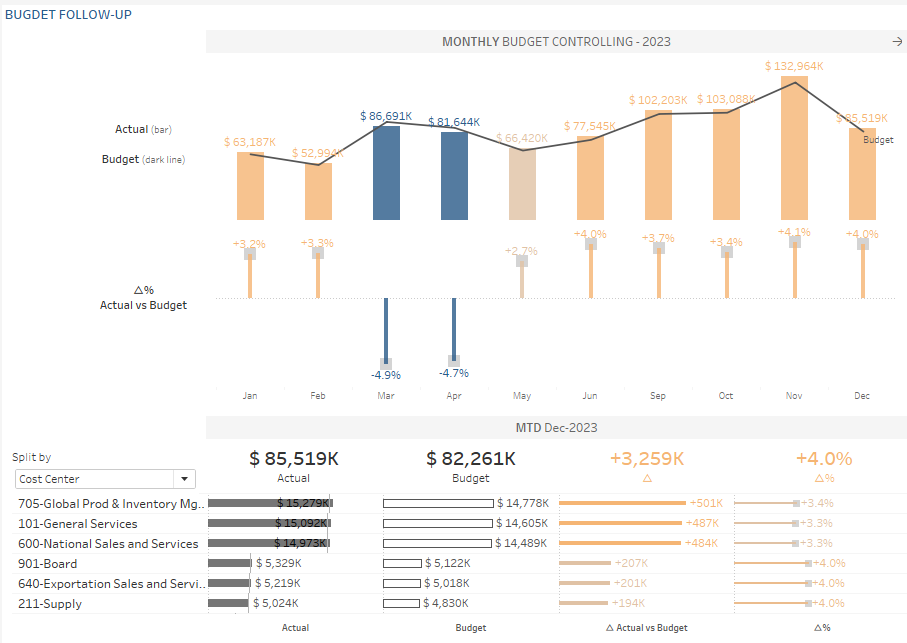📈 Analytics & AI • 🧮 Data Engineering • 🎓 Training
Turning raw data into revenue‑ready decisions
We help teams move from scattered spreadsheets to scalable data products—so every decision is faster, clearer, and measurably impactful.
40%
Faster time‑to‑insight
3×
Dashboard adoption
$1.2M
Annualized ROI unlocked
📊 Executive KPI Snapshot
What we do
Core offerings mapped to your goals: insight analysis, database & data structure development, and hands‑on training for Tableau & Power BI.
Insight Analysis
KPI frameworks, cohort & funnel analysis, forecasting, churn & retention analytics, experimentation design, and executive dashboards.
Database & Data Structures
Data modeling (star/snowflake), ELT pipelines, warehousing (Snowflake/BigQuery/Redshift), dbt, orchestration, and governance.
Training
Role‑based curricula for analysts and business users. Tableau & Power BI training, best‑practice design systems, and COE playbooks.
AI Migration & Enablement
Helping businesses transition to AI‑driven workflows: from strategy and model selection to implementation, integration, and staff enablement for sustainable adoption.
Sample Work
Interactive demos emulate each tool. Swap these with your live embeds when you're ready.
Revenue vs Cost
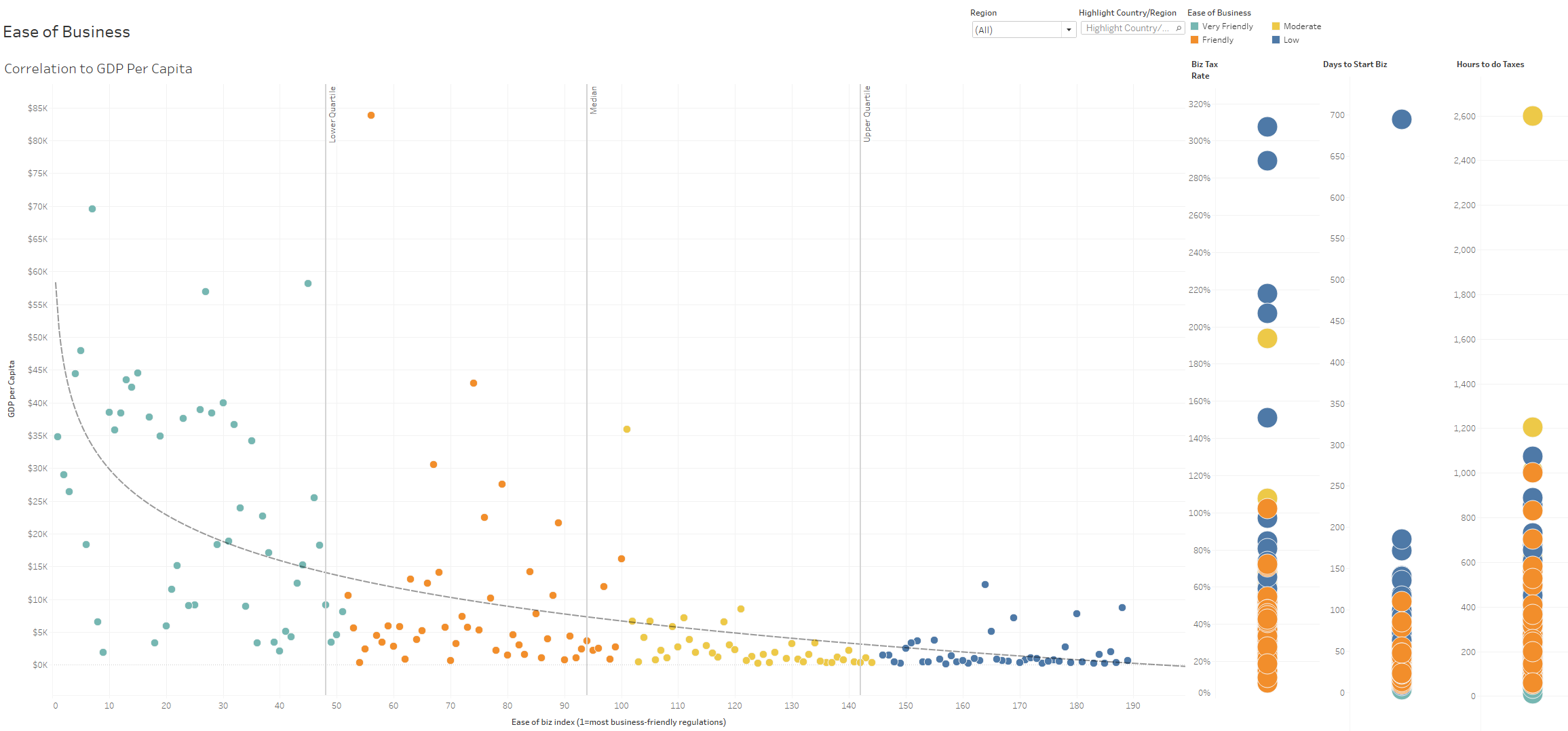
Monthly Margin
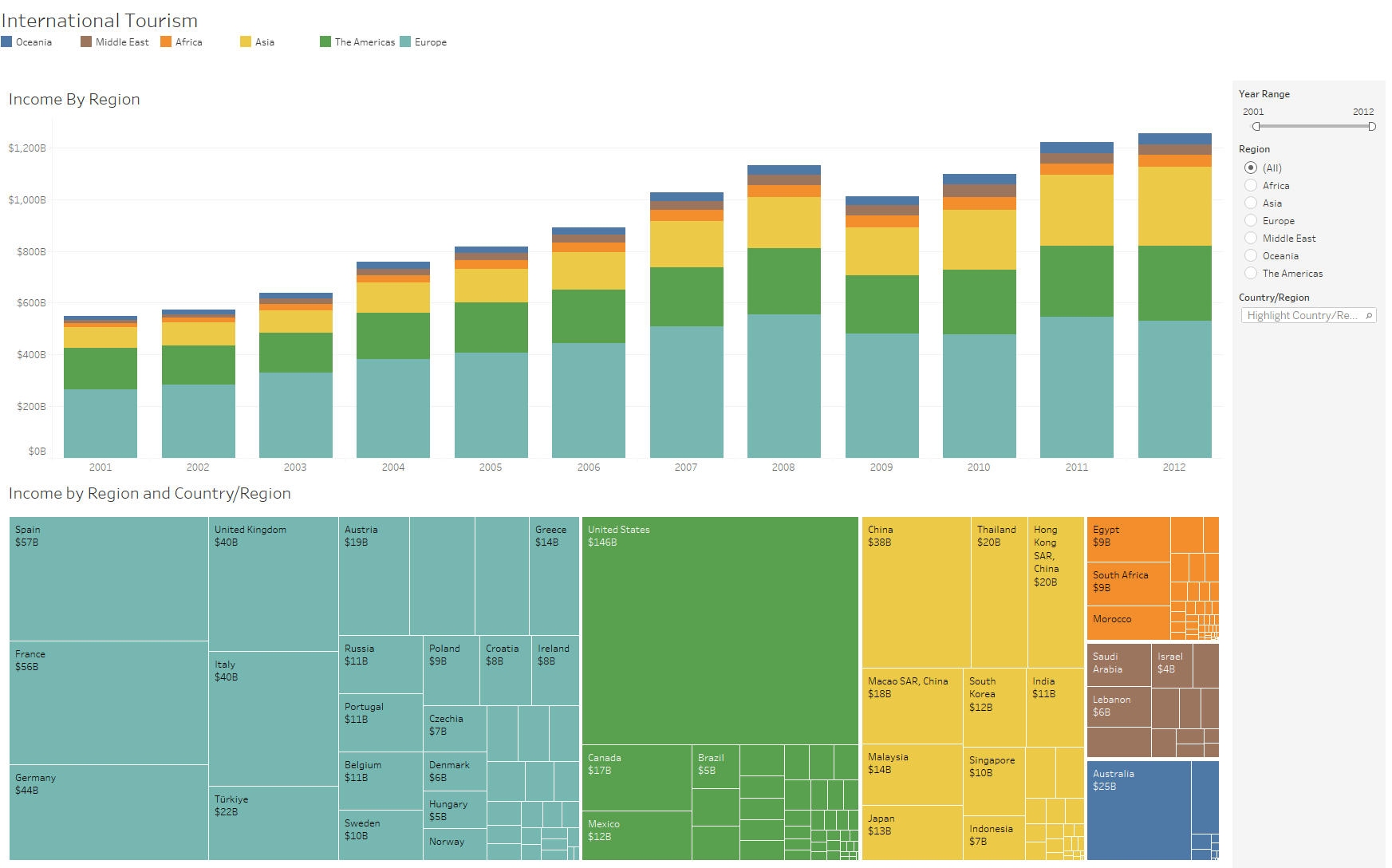
Scenario Planning (Simple)
This panel mimics an Excel model with a few assumptions and outputs. Replace with a real Office/OneDrive embed if you like.
Assumptions
- Avg. Order Value: $42
- Conversion Rate: 2.4%
- Monthly Sessions: 120,000
Outputs
- Est. Orders: 2,880
- Est. Revenue: $120,960
- Est. CAC: $18
Sensitivity
Line chart placeholder
YoY Trend
Line chart placeholder
Revenue & Margin
Bar chart placeholder
Optional: Real Power BI Embed
Embed instructions
- Tableau: Publish → Share → copy the iframe and replace the placeholder.
- Power BI: Publish to Web → copy iframe and replace.
- Excel Online: Share → Embed → copy iframe and replace.
Our approach
A proven, three‑step path from question to durable capability.
Step 1
Discover
We clarify objectives, stakeholders, and constraints. We audit your data sources and map success metrics aligned to revenue or cost KPIs.
Step 2
Design
We model data, prototype dashboards, and select the right stack (Tableau, Power BI, dbt, Snowflake, etc.).
Step 3
Deliver
We productionize pipelines, deploy analytics apps, and train your teams so insights keep flowing long after go‑live.
Engagement models
- Strategy sprint (2–4 weeks): roadmap, architecture, and quick‑win dashboards
- Build‑Operate‑Transfer (8–16 weeks): we build, you scale
- Analytics COE enablement: standards, templates, peer review
- Flexible retainer: ongoing enhancements & ad‑hoc analysis
Training & Enablement
Hands‑on, role‑based curricula that turn tools into adoption. Content adapts to your data and your team’s workflow.
Tableau
- Data connections & extracts
- Calculated fields & LODs
- Dashboard design (UX heuristics)
- Row‑level security & permissions
- Publishing to Tableau Server/Public
Power BI
- Power Query & data shaping
- Modeling with DAX (star schema)
- Report interactions & bookmarks
- RLS & deployment pipelines
- Power BI Service & Apps
Excel
- Power Pivot & Power Query
- What‑if, scenarios, & Solver
- Dynamic arrays & XLOOKUP
- Pivot tables & charts
- Automation with Office Scripts
Let’s talk
Tell us about your goals and data stack. We’ll reply with a short plan and options by the next business day.
What you get from a discovery call
- Clear problem framing & success metrics
- Architecture & tooling recommendations
- Scope, timeline, and pricing options
- Risk & dependency assessment